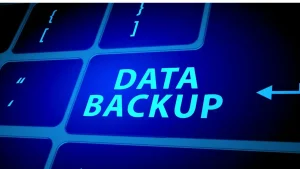In today’s era, the Internet is the key to relying on digital services, staying connected, and creating online businesses. But, along with these solutions come cyber threats. Cybercriminals have found new tricks and tools to steal data for fame and money.
However, understanding common cyber threats and taking precautions can significantly reduce the risk. This blog will provide you with the knowledge to navigate cyber threats and the importance of getting cyber security services for your site.
If you want to know more, you can join cyber security awareness training that can empower you to create a safer online presence.
What are Cyber Threats?
Cyber threats are actions or events that can potentially harm your computer system, steal data, or exploit privacy. These threats can come from hackers or cybercriminals who find open ports or vulnerabilities in a website.
Here’s a breakdown of the key aspects of cyber threats:
- Motive of threat: Cyber threats can be motivated by a variety of factors, including financial gain from stealing data and selling it or system harm for fame. Some even do it for vandalism, causing damage to society.
- Methods: Cybercriminals use a range of tools to create threats, including malware, phishing, or DDoS to exploit software vulnerabilities.
- Targets: Anyone and anything connected to the Internet can be a target for cyber threats. Individuals, businesses, government agencies, and service giants are all vulnerable.
- Impact: The consequences of a cyberattack can range from website downtime to huge loss of financial information.
By understanding and getting cyber security awareness training, you can prevent cyber threats that could help keep your data safe and secure.
Top 10 Cyber Security Threats
Along with technological advancement, the risks of cyber attacks have also increased. Attackers find new ways and tools to break into your system through vulnerabilities. So, here are some of the common threats and solutions you can follow to protect and prevent data loss.
Malware
Malware is program files designed to harm your computer system, network, and data. These programs can take various forms, including viruses, worms, trojans, and spyware. Viruses can replicate themselves and spread to other devices, while worms can exploit network vulnerabilities. Trojans act as authorized software, tricking users into installing them. Spyware silently gathers sensitive information like login credentials and financial data.
How it occurs: Malware can enter systems through various sources like infected downloads, unsecure websites, and even physical devices. Phishing emails trick users into clicking malicious links or downloading infected attachments to enter computer systems.
Solutions:
- Get a reputable cyber security solution that continuously scans your devices for malware and removes threats.
- Be cautious when downloading files; only download from trusted sources.
- Avoid clicking on suspicious links or opening unknown attachments.
Spoofing
Spoofing is when someone or something pretends to be something else to gain your trust. Attackers use spoofing to trick users into doing something that benefits them by exploiting user data and privacy. This could be stealing your personal information, infecting your device with malware, or gaining access to a computer system.
How it occurs: Spoofing can be done in various ways, so attackers can use multiple sources to create cyber threats as mentioned below:
- Email Spoofing: Emails that appear to be from an authorized source but are sent by cybercriminals trying to steal your data.
- Website Spoofing: Malicious websites are designed to look like legitimate websites, such as your social media login page or online banking portal. These websites aim to trick you into entering your login credentials.
- IP Spoofing: Forging an IP address to make it appear that your computer originates from a different location. This technique can be used to bypass security restrictions or launch denial-of-service attacks.
Solutions:
- Don’t click links with unexpected messages, even from familiar senders. Check email addresses and website URLs for typos.
- If unsure, contact the sender directly through a trusted channel to confirm the email.
- Preview the actual URL before clicking by hovering your mouse over the link.
- Use email authentication features offered by email security providers to improve security.
Phishing
Phishing attacks attempt to steal user details like passwords, credit card details, or personal data. It is usually done using phishing emails that act like authorized sources such as banks or credit card companies. The trick is to create urgency or pressure users into clicking malicious links and attachments.
How it occurs: Phishing can occur using various tricks played on the user as mentioned below:
- The trick: Attackers craft an email, text, or social media message that acts as a trusted source, like your bank or credit card company.
- Sense of urgency: The message often creates a sense of urgency or panic, like a limited-time offer or a critical account issue.
- Malicious link: The message includes a link or attachment that tricks you into clicking.
- Fake website: Clicking the link leads to a fake website that looks real or the attachment downloads malware.
- Information Theft: Once you enter your information on the fake site, attackers can steal sensitive data like passwords or credit card numbers.
Solutions:
- Be cautious of emails that create urgency or ask for personal information.
- Don’t click on links or open attachments in suspicious emails.
- Verify the sender’s email address before responding.
- Check before filling out any form; they might steal your important password and sensitive data.
Dos attacks
A Denial-of-Service (DoS) attack increases website traffic unnecessarily, making it unavailable to real users. This can prevent users from accessing important services like online banking, email, or e-commerce platforms.
How it occurs: A DoS attack occurs when your site is over-trafficked by attackers. Here is how it happens:
- Target Selection: The attacker chooses a target system, like a website or server.
- Traffic Flood: The attacker sends massive requests to the target. This can be done by constant data streams or by sending malicious code.
- Denial of Service: The system becomes unresponsive or crashes altogether, and legitimate users are denied access to the service.
Solutions:
- Invest in DDoS protection to filter malicious traffic and maintain service availability.
- Use traffic monitoring to identify suspicious patterns that might indicate a DoS attack for early detection and mitigation.
Injection attacks
Injection attacks involve inserting malicious code into an authorized website or application. This code can be used to steal sensitive data, redirect users to malicious websites, or compromise the server itself. Examples of injection attacks include SQL injection and Cross-Site Scripting (XSS).
Depending on the type of attack, the attacker can steal data, manipulate information, disrupt operations, or even take complete control of the system.
How it occurs: An attacker finds a weak spot in the application’s defenses, typically a form where users can enter data.
- Crafting Malicious Input: The attacker injects malicious code as regular user input. Depending on the type of injection attack, this code can be in the form of SQL statements or OS commands.
- Unauthorized Input: The application processes the attacker’s input without properly validating it. This allows the malicious code to be included in the final command sent to a system like a database or server.
- Code Execution: The system unknowingly executes the attacker’s injected code, giving them unauthorized access or control.
Solutions:
- Developers should follow secure coding practices to validate and sanitize user input.
- Regularly update web applications and CMS with the latest security patches.
- Get firewall security services to detect and block malicious code injection attempts.
Zero-day attacks
Zero-day attacks exploit vulnerabilities in software that software vendors are unaware of. These attacks are particularly dangerous because no security tools are available to address the vulnerability at the time of the attack. Depending on the motives, the attack can steal data, disrupt operations, install malware, or take control of systems.
How it occurs:
- Undiscovered Vulnerability: A software program, hardware, or firmware has a vulnerability that even the owner is unaware of.
- Attacker Discovers the Flaw: A hacker finds this vulnerability before anyone else. This can be done through various methods, such as reverse engineering or exploiting bugs in the code.
- Creating the Exploit: The attacker develops malicious code that specifically targets the newfound vulnerability.
- Launching the Attack: The attacker unleashes the attack on the system with the vulnerability. Since there’s no security patch available, these attacks are highly likely to succeed.
Solutions:
- Update software Patch OS, applications, and firmware quickly to minimize the vulnerability window.
- Implement Intrusion detection systems (IDS) and intrusion prevention systems (IPS) to identify and block suspicious activity, reducing chances of zero-day attacks.
DNS tunneling
DNS Tunneling is a technique that exploits the Domain Name System (DNS) to pass malicious code to servers. Attackers can use this technique to bypass security measures that focus on monitoring network traffic for suspicious activity.
How it occurs: DNS tunneling involves hijacking the DNS protocol. Here’s how it breaks down:
- Malware Installation: An attacker infects a target device with malware that can perform DNS tunneling.
- Domain Registration: The attacker registers a seemingly authorized domain name.
- Tunneling Program Installed: The malware on the infected device establishes a connection to the attacker’s server
- Encoded Data in DNS Requests: The malware encodes data stolen information within seemingly ordinary DNS requests directed towards the attacker’s domain.
- Extracting Encoded Data: The attacker’s server receives the DNS requests and extracts the encoded data to get information.
Solutions:
- Get cyber security experts with DNS filtering that can identify and block malicious DNS requests.
- Monitor your DNS traffic for suspicious patterns that might indicate DNS tunneling.
IoT Attacks
The Internet of Things (IoT) refers to a vast network of interconnected devices, from home appliances to industrial control systems. These devices can be vulnerable to cyberattacks, allowing attackers to gain control of devices or steal sensitive data.
How it occurs: This attack can happen through various vulnerable points such as:
- Security Holes: Attackers exploit weak passwords, outdated firmware, unencrypted communication, or poor physical security in IoT devices.
- Initial Access: They use these weaknesses to gain control of a device (e.g., brute-forcing passwords or software bugs).
- Spreading & Botnets: Once in, they may spread across the network to infect other devices or form botnets for large attacks.
- Data Theft: The ultimate goal is to steal data from compromised devices or disrupt operations by messing with how they work.
Solutions:
- Use unique, strong passwords and enable encryption for all your IoT devices. Never use default passwords.
- Keep your IoT devices’ firmware up-to-date with the latest security patches from manufacturers.
- Isolate your IoT devices on a separate network segment to limit their reach if they are attacked.
Password attack
Weak passwords are easily guessable or cracked by brute-force attacks, making them a significant security risk. Short passwords, lack of complexity, or reuse of the same combination across multiple accounts can create vulnerability.
- How it occurs: The aim is to exploit your account or leak password details. Here is how it can occur.
- Brute-Force Attack: Tries every combination until successful (slow but works for weak passwords).
- Dictionary Attack: Uses common words and variations to guess the password (faster but less effective for complex passwords).
- Password Spraying: Tries a common password on many accounts (exploits password reuse).
Solutions:
- Use long passwords with a mix of upper/lowercase letters, numbers, and symbols.
- Consider a password manager to create and store strong, unique passwords for all accounts, simplifying logins with autofill.
- Activate Multi-Factor Authentication (MFA) whenever possible. MFA adds an extra verification step to your password.
Insider threats
Insider threats originate from individuals with authorized access to a system or network, such as employees or vendors. These individuals may intentionally or unintentionally compromise security through malicious actions or lack of awareness.
How it occurs: This threat happens due to human error, or the individuals of the organization may intentionally commit it. Here is how it occurs:
- Careless Insiders: Accidental insider threats can be caused by carelessness (phishing attacks, sharing passwords) or not following security protocols.
- Data Stealing: Malicious insiders might steal confidential information (trade secrets, customer data) for personal gain or to sell.
- Corporate Spy: Insiders may steal information from competitors or foreign governments through corporate spying.
Solutions:
- Implement strong access controls to give users only the access they need for their jobs (data and systems).
- Monitor employee activity on systems and networks to identify unusual access attempts, data transfers, or suspicious behavior.
- Educate employees on cyber security awareness training and best practices, insider threats, and how to report suspicious activity.
FAQs
Security software is a crucial line of defense, but it’s not foolproof. A comprehensive approach to cyber security combines software with user awareness and best practices.
There are many resources available online and from reputable organizations that offer cyber security training and information. You can contact them to learn and stay updated on the latest threats and best practices.
If you become a victim of a cyber attack, such as malware or ransomware, you can follow the below steps:
– Disconnect your computer from the Internet.
– Contact your IT department or a cyber security professional.
– Report the incident to the appropriate authorities.
Conclusion
The Internet lets you build connections, but that connectivity also increases cyber threats. By familiarizing yourself with cyber threats like malware, spoofing, and zero-day exploits, you can ensure online security. Consider utilizing a reputable cyber security service to provide an extra layer of protection.
These services can offer real-time threat detection and advanced firewall security to safeguard your data. Additionally, a professional vulnerability assessment service can identify weaknesses in your systems to prevent them before attacks. Following these practices can help you navigate through your online journey with almost protection from every threat. So contact our experts today!