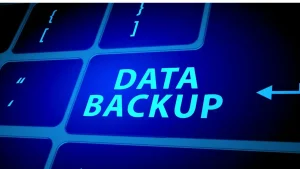As a Managed IT Service Provider (MSP), getting a new client onboard should not be difficult. It’s not just about setting up systems. It’s about building trust.
The onboarding process is very important. It is the beginning of future interactions. It makes sure that the MSP and the client should understand what to expect.
An MSP onboarding checklist helps with this. It’s a guide that ensures nothing important gets missed between the client and the MSP. It covers all the important steps. Let’s look at why this checklist is important and how to use it effectively.
Importance of MSP Onboarding Checklist
An onboarding checklist is important for Managed Service Providers (MSPs) in the following ways:.
- Clear Guide: It provides a clear guide to ensure nothing is missed. This approach reduces misunderstandings and communication gaps.
- Track Record: With a clear list, team members know what to do. It helps to keep track of everyone’s progress and stay accountable.
- Follow Process: A good checklist keeps every process organized and smooths out workflows.
- Build Client Trust: It also improves the client experience. Clients always like clear, step-by-step guide. When they see a solid plan, it builds trust right away.
- Grow Business: A strong checklist also helps your business grow. As you take on more clients or projects the process becomes more complex.
Step-by-Step Breakdown of the MSP Onboarding Checklist For Client
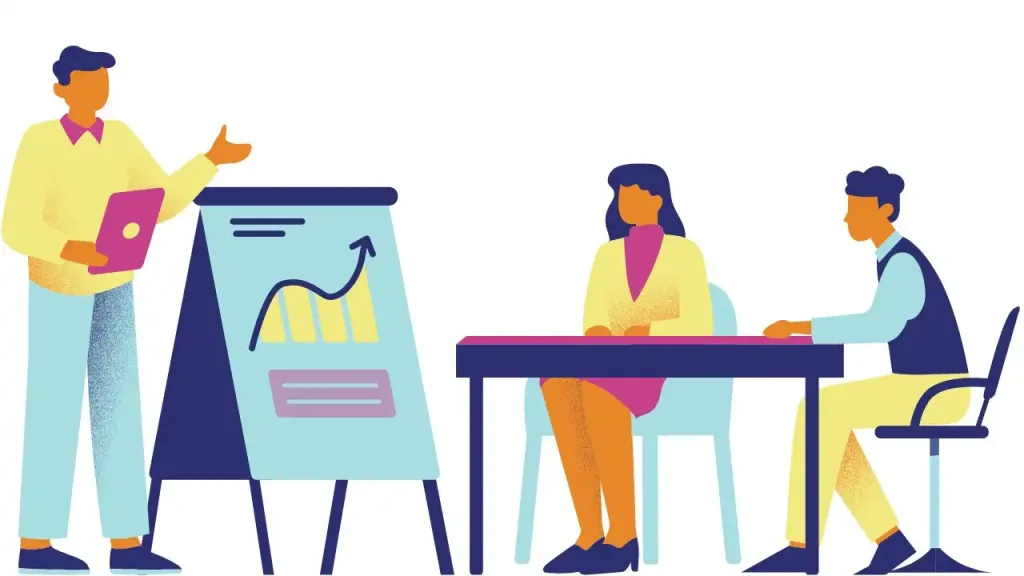
An effective MSP onboarding checklist is important for a smooth transition. Lets explore each steps in depth with detailed knowledge about that:
1. Pre-Onboarding Preparation
Pre-onboarding preparation helps in carrying out a smooth work flow. It’s the process you do before your client officially starts working with you. Read below, how to start and follow the steps
- Step 1: First, you should review all documentation. Documentation involves details about the client’s systems, workflow, and problems they are facing..
- Step 2: Next, you should organize your onboarding team. These are the key people from your side and your client’s side. Define clear roles for every MSP IT expert. Clear roles improve communication and efficiency.
- Step 3: Make sure you have all the resources needed for the onboarding process. Tools, software licenses, and equipment are ready before onboarding day.
- Step 4: Create small milestones. This helps keep track of progress.
2. Prepare Detailed Document for Client Information MSP Onboarding Checklist
Step 1: Basic Information
- Client Name: Document the official name of the organization.
- Main Contact: Identify the primary point of contact at the client.
- Service Level: Specify the agreed service tier (e.g., Standard, Advanced).
Step 2: Inventory Details
- Server Inventory: List the number and cost of servers required.
- Workstation Inventory: Record the number and cost of workstations.
Step 3: Required Services
- Required Services: Outline key services needed, such as:
- Cloud storage
- Backup
- Help desk
- Security
- Current Setup Review: Collect the client’s current IT setup through a questionnaire.
Step 4: Technical Specifications
- System Specifications: Note the specifications for servers and workstations.
- User Roles and Permissions: Define user roles and necessary access levels.
- Business-Specific Requirements: Capture any operational constraints, such as systems that must remain active during business hours.
3. Establishing Communication Channels
Good communication is key for the onboarding process. Clear communication helps your team and the client stay on the same page. IT also make sure there are no confusion between you and your client
- Step 1: Set preferred communication tools. There are certain communication tools used for this purpose. Some clients like to communicate through emails. Others might use instant messaging or project management software.
- Step 2: Agree on response times and availability. You need to decide how frequently you will check and handle urgent issues.
- Step 3: There should be a main person or head who handle the communication. This person will handle questions, updates, and feedback.
- Step 4: Clear and open communication prevents misunderstandings. By regularly checking the communication channels you build a strong team connection.
4. Gathering Necessary Information
A major contributor to a successful onboarding process is collecting the right information.
- Step 1: Start by collecting the basic details of the client. This includes, major issues, their goals, resources, team and the company’s IT systems.
- Step 2: Next step is to gather technical information. It includes documents related to their software, hardware and network setup. This will help you find those areas where improvement is required.
- Step 3: There are specific regulations that you have to be compliant with. Make sure you follow all the rules and regulations. The Local Managed IT Service provider will know the importance of following compliance.
- Step 4: It is important that you create friendly and open communication with the client. The client should feel comfortable sharing important information about their operations and problems.
5. Creating a Customized Plan for Each Client
It is important in MSP onboarding to create a custom plan for each client. Every business has different needs and challenges.
- Step 1: Firstly, review their current IT infrastructure. Learn about the technologies they use and how they operate daily. This helps identify where the gaps are and what are the areas for improvement.
- Step 2: Then you need to discuss the client’s goals. You should talk about their short term and long term objectives. This is important to align your services with their goals to build a strong partnership.
- Step 3: Scalability is also an important factor. A growing company needs more resources as they grow. So keep scalability in your plan.
- Step 4: Finally, document the whole plan clearly. This will give a clear roadmap for all objectives of this partnership.
Know More About: How to Optimize Cybersecurity Budget Breakdown for Better Protection?
6. Setting Up Tools and Systems
Client Onboarding process also involves setting up tools and systems. This step makes sure that the client has all the necessary software, tools and communication platforms.
- Step 1: Choose tools that fulfill the client’s needs. Assessing their current setup can give you a good idea about what they are missing.
- Step 2: Use project management software to track tasks and deadlines. This will keep everyone focused on the specific goals.
- Step 3: Cybersecurity is an important issue these days. Install firewalls, antivirus and secure passwords to protect their data. Also add monitoring system to identify problems before they grow into bigger issues.
- Step 4: Double check everything before going live. Make sure all systems are working properly when services start for the client.
7. Training and Knowledge Transfer
In Managed Service Provider onboarding, training and knowledge transfer are crucial.
- Start with training sessions that cover the basics of the client’s requirements. These sessions are helpful in quick learning and collecting feedback.
- Step 2: Webinars, one-on-one meetings and written documents are also a good way of learning. Choose the one that is the most beneficial.
- Step 3: Encourage clients to ask questions during training. So that there is a clear understanding about important matters.
- Step 4: Multiple training sessions after regular intervals will help clients stay updated with new features and services.
8. RMM Setup for New Client Onboarding
Setting up Remote Monitoring and Management (RMM) is essential to proactively manage your client’s IT infrastructure. Here’s a simple checklist to include in your MSP onboarding process:
- Step 1: Install RMM Agents: Deploy RMM agents on all servers, workstations, and mobile devices.
- Step 2: Check Compatibility: Ensure the RMM tool works seamlessly with antivirus software and backup solutions.
- Step 3: Test Monitoring and Alerts: Verify that monitoring and alert systems are fully operational.
- Step 4: Install Antivirus: Install antivirus on all systems, servers, and mobile devices for added security.
This ensures your client’s environment is secure, monitored, and optimized from day one.
9. Finalizing Contracts and Agreements
To set clear expectations on both sides, it is important to finalize contracts and agreements.
- Step 1: Misunderstandings can always cause problems. That is why its important to review each clause carefully.
- Step 2: Key performance indicators (KPIs) keep track of improvement and success. Include performance metrics in the agreements.
- Step 3: A very important step is to clarify payment terms. Discuss payment methods and schedules. Clear rules prevent disputes.
- Step 4: Always confirm the agreement with a signed contract. A signed contract confirms commitment and the beginning of a smooth start.
10. Implementation and Launch
The implementation and launch phase is beginning of the project.
- Step 1: Start by setting up the tools and systems you agreed upon. Make sure everything is set up correctly to avoid problems.
- Step 2: Keep your communication channel open with your client during this phase. Good communication will help keep them updated throughout the process..
- Step 3: Fix any issues that you may encounter at the beginning of the process. Ask for feedback from your clients. This can improve the process.
- Step 4: Make sure everyone knows their roles clearly when you fully start the operation. This helps build a strong foundation of a successful partnership.
Learn About: 8 Reasons Why Outsource Managed IT Services are Important for Local Business?
Measuring the Success of Your MSP Onboarding Process
To ensure your MSP onboarding process is effective, focus on these key areas:
- Client Satisfaction: Use surveys and feedback to gauge how smoothly the onboarding process went from the client’s perspective.
- Time to Completion: Track the time it takes to onboard a client and ensure it’s within the agreed-upon timeline.
- Ticket Reduction: Measure the number of IT support tickets in the first few months post-onboarding. A low number indicates a successful setup.
- System Uptime: Monitor system uptime and performance post-onboarding to see if the infrastructure is stable and performing well.
- Service Utilization: Analyze how efficiently the client is using your managed IT services to ensure they’re getting value from the solutions provided.
Regularly reviewing these metrics helps you refine and improve your onboarding process.
Common Mistakes to Avoid During MSP Client Onboarding
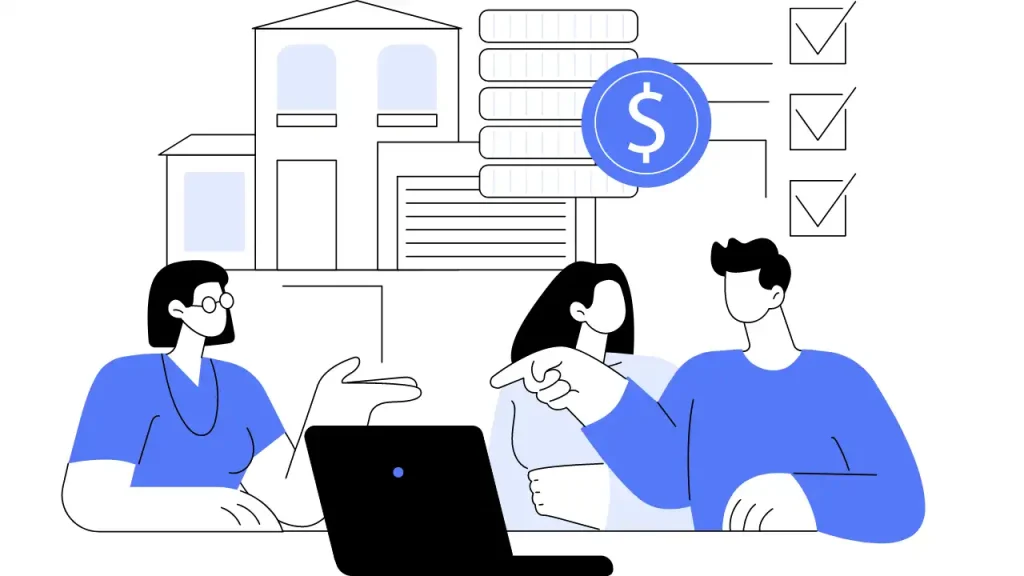
- Don’t Skip Learning About the Client’s Setup: Failing to fully understand the client’s current IT systems can lead to problems down the road.
- Don’t Use Too Much Tech Talk: Avoid using complicated tech terms that the client may not understand. Keep your explanations simple and clear.
- Don’t Overlook Security Checks: Skipping important security assessments can put the client’s data at risk and hurt your reputation.
- Don’t Leave Clients in the Dark: Make sure to keep clients updated throughout the onboarding process to avoid confusion and frustration.
- Don’t Promise More Than You Can Deliver: Setting unrealistic expectations can lead to disappointment. Be honest about what you can achieve and when.
- Don’t Forget to Train the Client: Expecting clients to figure things out on their own without proper guidance can lead to unnecessary issues and more support requests.
- Don’t Neglect Documentation: Providing clear instructions and support information helps avoid confusion and makes things run smoother in the future.
Explore About: What is Data Backup Managed IT Services, and Why is It Important?
Common Challenges During MSP Onboarding
IT Service Provider onboarding can be complex. There are many challenged that you might have to face.
- One common issue is unrelated expectations between the provider and client. This can cause disappointment for both sides.
- Communication barriers can also be a problem. If both parties are not on the same page then misunderstandings can slow progress and cause delays.
- Data collection can be sometimes challenging. Clients might face problem while providing necessary information on time. This can delay the process.
- Technical issues can create problems as well. Combining new systems with the old ones can be difficult and needs careful handling.
- Another issue is the resistance to change. New information is always difficult to learn and retain. Employees may be nervous about handling new processes or tools.
Do Your Know How To: Secure Your Business with TTR Technology Cyber Security Solutions
TTR Technology: Get IT Consultation for MSP Onboarding

A good MSP onboarding checklist attract new clients and provide them with a smoother and more efficient way to deal. It ensures no steps are missed. It builds trust from the start.
A well structured approach will fulfill the client’s needs, improve efficiency, and build a strong relationship. For smooth onboarding and lasting partnerships, let TTR Technology guide you. Contact us today!